Categories
Buildings: Electricity
Track electricity consumption from various sources and calculate associated emissions.
Updated: November 2023
Table of contents
Without contractual instrument
Overview
The purchased electricity feature helps you track electricity consumption from various sources and calculate the associated emissions. Sources include grid electricity procured from your local power company, electricity procured from suppliers on the open market and delivered via your local grid, electricity acquired from a microgrid, and renewable electricity generated on-site or purchased from an off-site source (including financial instruments). Workiva Carbon provides an emissions output that reflects the physical delivery of electricity through the grid to your facilities (location-based method) and a separate output that considers deliberate electricity procurement decisions, including renewable energy instruments you purchase to compensate for fossil fuel-based electricity consumption (market-based method). When you report your emissions, it’s best practice is to disclose both the location-based and the market-based value, even if they’re identical. To calculate these emissions, Workiva Carbon either applies an average grid emission factor based on location, an approximate factor where regional factors are absent, or supplier factors you provide. If you are located in a regulated electricity market, your options for energy procurement will be limited, however, you may still have contractual instruments that trigger the market-based methods such as renewable energy certificates or virtual power purchase agreements.
How-to guide
Without contractual instrument
On the Settings page, select either with or without contractual instrument. For this example, we’ll use without contractual instrument. If electricity is delivered to you from your local utility—this applies to most organizations—regardless of who generated it, select grid electricity. If more than one utility serves your area, you may see a dropdown under Grid electricity. If so, select your electricity provider. Indicate whether you get electricity from a direct line microgrid and check the custom factor box if you have a generator-specific (custom) emissions factor for this electricity source. Otherwise, select, “I do not have a custom factor.” Select “onsite renewable” if you have an onsite renewable energy installation and select “onsite fossil fuel” if you generate your own electricity from fossil fuels at your facility. Remember to save your settings at the bottom of the page.
Next, click on the plus icon (+) to see your data entry options.
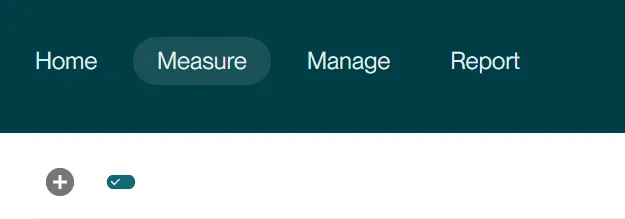
Select Integration to import data directly from your power company (where available), select Import to upload the data from a spreadsheet, or select Manual entry to enter a single instance of electricity use.
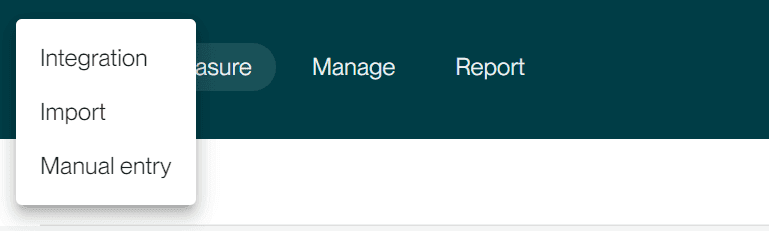
Integration
Select your location and provider and follow the instructions until your setup is complete. See our integrations help guide for more details.
Import
Edit the start and end dates for your data set as needed and ensure that the units of measure for each field match your inputs. If you have other sources of emissions configured for your buildings (such as natural gas) you’ll see them on this screen, these can be ignored. Once you’ve configured the template, proceed to download template.
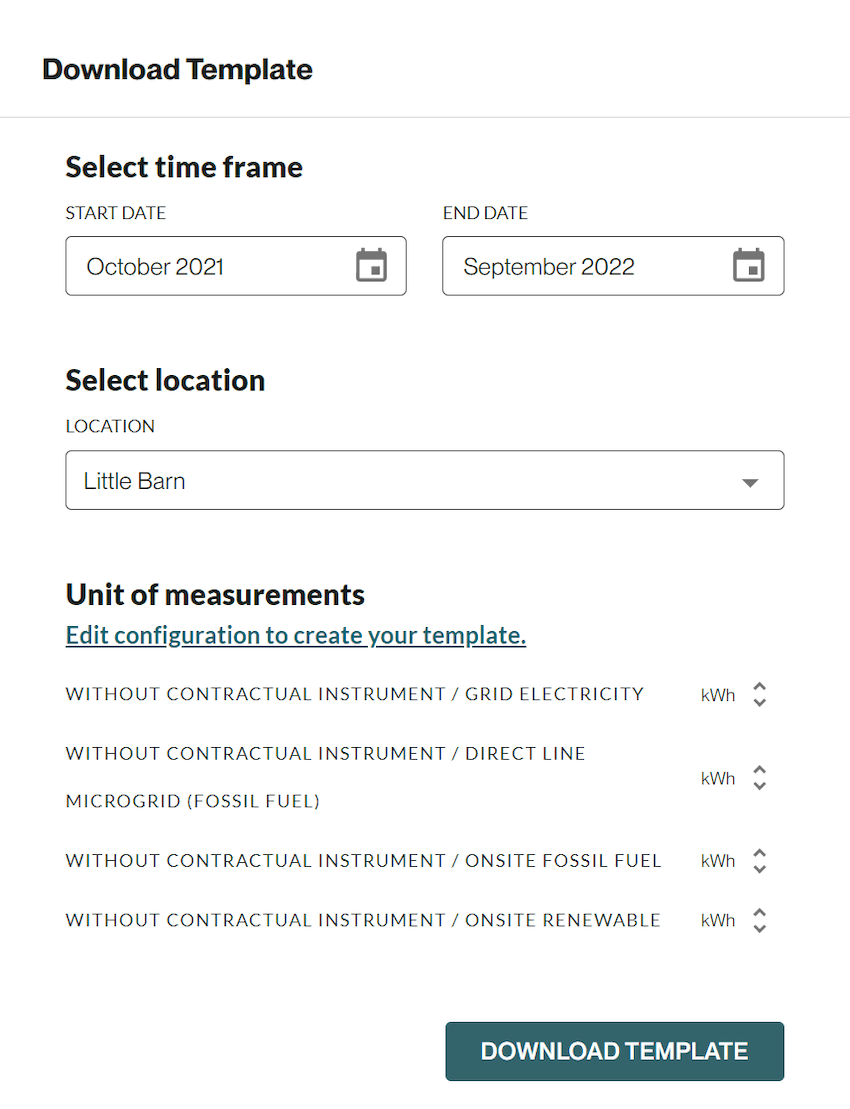
Populate the orange fields in the file with your consumption or spend for each line item for each month. For the above configuration, we selected grid electricity, direct line microgrid, onsite fossil fuel, and onsite renewable, so each shows up as a line item. You’ll only see items you selected during configuration. As with the previous screen, if you have other sources of emissions from your buildings, they’ll show up in this template. Uploading blank fields will not override any data you’ve previously uploaded.
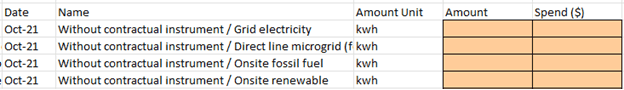
When complete, upload your file.
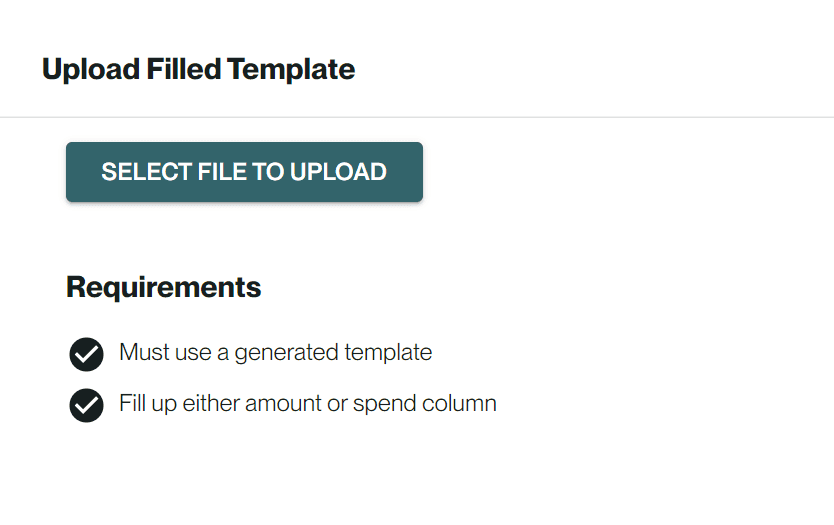
Manual entry
Make sure you select the correct location and month and enter your data into the form.
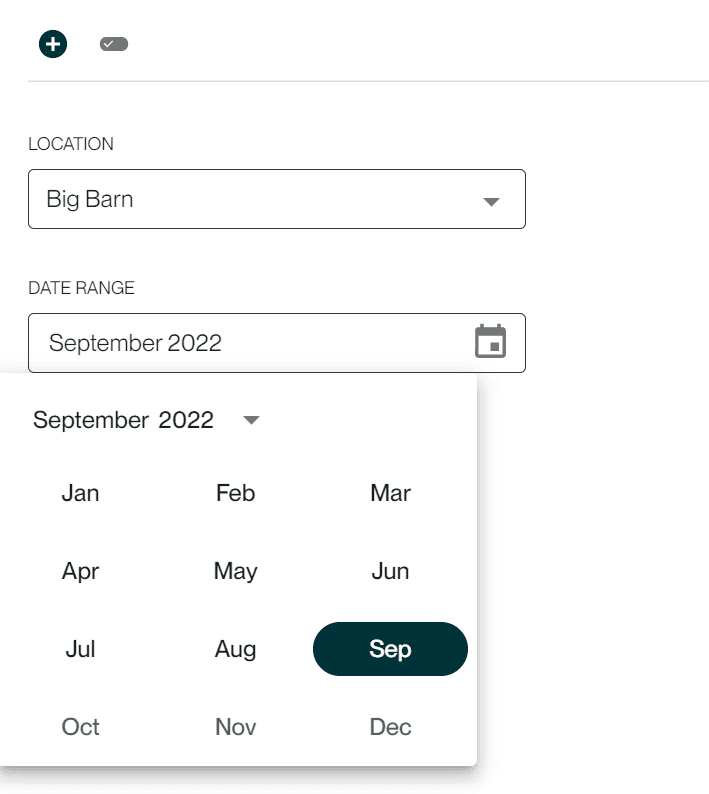
Be sure to select the correct unit of measure for each entry. Your emissions will be computed in real-time as you enter consumption data. Save when you’re done or reset the form to start over.
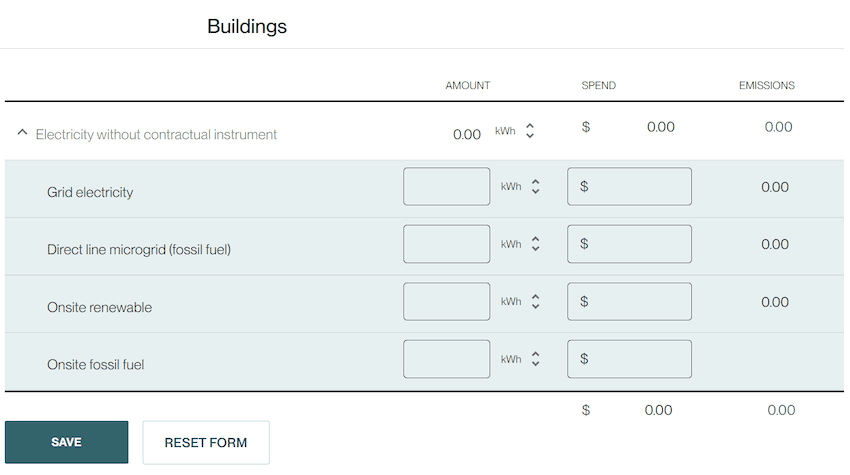
When selecting with contractual instruments, you’ll see two added line items: energy supply contracts and offsite renewables. The energy supply contracts field is for electricity purchases from non-renewable or mixed (i.e., renewable and non-renewable) sources.
Note: Enter 100% renewable energy supply contracts under offsite renewable, as Workiva Carbon accounts for them at an emissions factor of 0.
If you have a custom emissions factor for the energy mix you purchase through energy supply contracts, select I have a custom factor and enter it in one of the available units of measure. If you do not have a factor, Workiva Carbon applies an average regional grid factor based on your location.
Offsite renewable purchases include physical and virtual power purchase agreements, equity investments, and environmental attribute certificates (RECs, GOs, I-RECs, TIGRs, J-Credits, NCFs and NZECs). Only report the amount you want to apply to your selected reporting month, as credits do not currently carry forward.
If you select either energy supply contracts or offsite renewables, Workiva Carbon automatically selects grid electricity (if you haven’t already).
When your setup is complete, save, then select your preferred data entry method (integration, import, or manual entry).
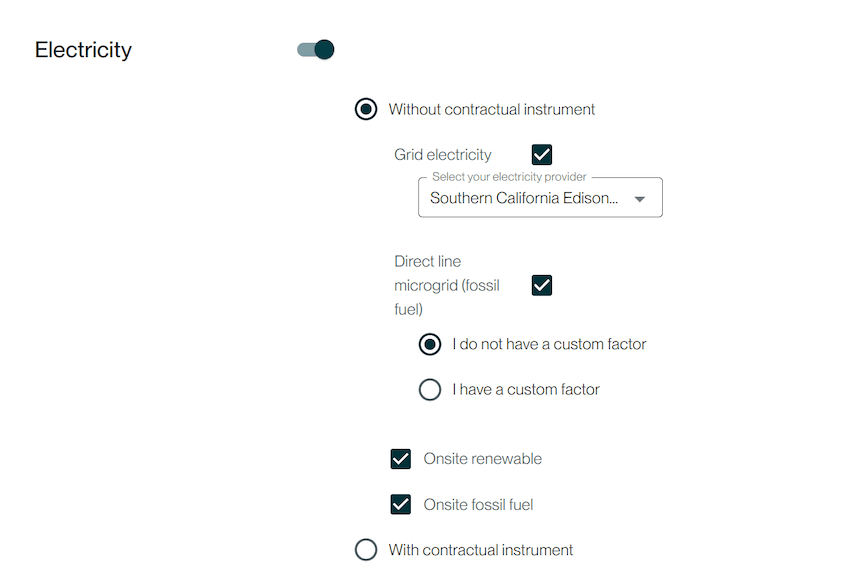
When entering data, energy supply contracts and offsitef renewable are nested under total grid electricity, as the energy is delivered through the grid network. When you enter total grid electricity, include the sum of energy supply contracts, offsite renewable electricity, and any added electricity you purchase from your default grid at standard commercial rates (without a supply contract). The regular grid electricity field calculates automatically.
For example, if you consume 10,000 kWh from your local utility and purchase RECs to cover half of this consumption enter 10,000 kWh in total grid electricity and 5,000 kWh in offsite renewable.
If you have provided a custom factor for an energy supply contract, Workiva Carbon calculates your emissions based on that factor, as seen in the “Test supplier 1 ”row below. Otherwise, Workiva Carbon rolls the consumption value into the total grid electricity field and applies a regional average grid factor based on your selected location. Offsite renewable electricity is accounted for with an emission factor of 0.
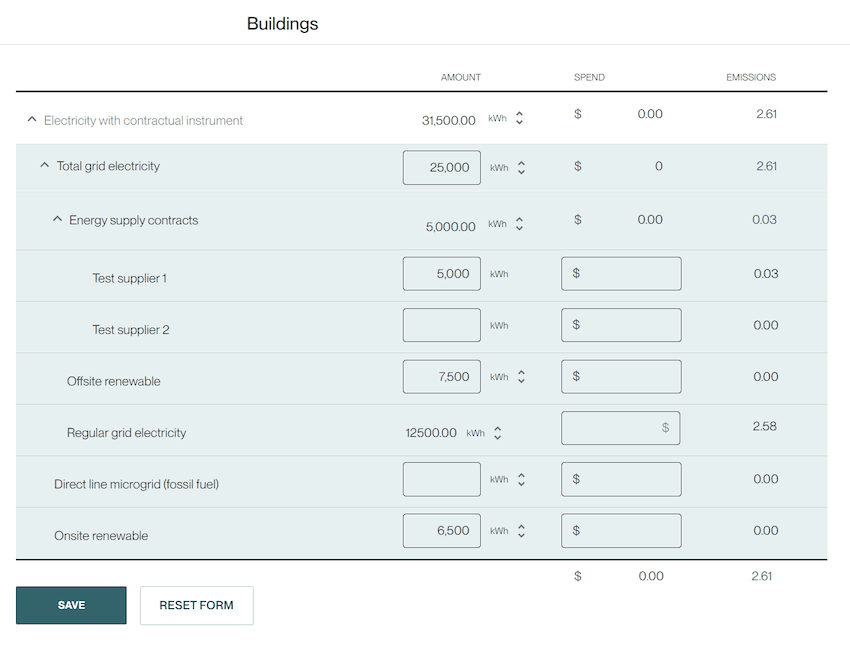
Enter onsite renewables
Accounting for onsite renewable electricity generation you may have depends on the specific metering arrangement of the installation as well as the fate of any energy attribute certificates (e.g. RECs) that your system generates. Keep in mind that the Greenhouse Gas Protocol only cares about gross electricity imported from the grid, so you should never subtract electricity that your system produces from what you import from the grid. The below decision tree summarizes how you should handle this onsite generation. Most users will fall under either Scenario 1 or Scenario 3.
Under scenario 3, you should make sure to review your utility bills closely. Your utility may report your "net" grid electricity consumption (total grid consumption minus onsite generation exports) as your bottom line electricity use but this number should not be entered in the app. You should enter your gross grid electricity consumption which is just your total grid consumption.
Definitions
-
Amount – Refers to the electricity consumption amount associated with the reporting interval.
-
Contractual instrument – In this context, a legal agreement negotiated by an energy supplier or broker and an energy buyer for the purchase of electricity (fossil fuel-based, from renewable sources, or a mix) or environmental attributes (e.g., RECs/I-RECs, GO’s). Contractual instruments cover a specified contractual period, usually at least one year, and a price per unit. Contractual instruments can also be executed for equity investments, virtual power purchase agreements, and other financial arrangements for the purchase of renewable energy.
-
Custom factor – An emissions factor specific to the energy mix. Custom factors are often unavailable, but some suppliers may specify them in energy supply contracts or provide them upon request.
-
Direct line microgrid (fossil fuel) – Microgrids are energy systems that are separate from and much smaller than traditional regional grids. They can supply a building, a campus or a community. Direct line microgrids are connected and supply electricity to specific locations, i.e., they do not feed into a larger grid.
-
Energy supply contract – See contractual instrument
-
Grid electricity – Electricity delivered through a grid in the region you operate. Commonly, companies buy electricity at standard commercial electricity rates from their local power company and are usually invoiced monthly based on meter readings. But electricity purchased through energy supply contracts is also often delivered through the same grid network.
-
Total grid electricity – The sum of all electricity purchases, with or without energy supply contracts, which are delivered to your location through the regional grid.
-
Regular (default) grid electricity – Electricity purchased at standard commercial rates through your power company without energy supply contracts and delivered to your location through the regional grid.
-
-
Offsite renewable – Any form of renewable energy your company has acquired and that is not generated on site. This can be in the form of financial instruments (e.g., RECs, GOs, VPPAs), equity investments, or renewable energy aggregation projects.
-
Onsite fossil fuel – Uncommon, but occurs when a company generates electricity by burning fossil fuels onsite. For example, a company may operate a generator to produce electricity. Workiva Carbon does not calculate emissions here, as they fall under scope 1 emissions from stationary combustion, however, Workiva Carbon includes the electricity consumption in your total kWh/MWh output. If you have onsite fossil fuel generation, be sure to enter your fossil fuel consumption in the stationary combustion section of Buildings.
-
Onsite renewable – Onsite renewable systems that generate electricity such as rooftop solar, wind, or hydropower systems. See our section on \onsite renewables to learn how to enter electricity from these systems.
-
Spend – Expenditures from electricity purchases. Enter either cost of electricity including fees and taxes or only the cost associated with units of electricity purchased. The former will help you track your entire electricity budget, while the latter will provide outputs based only on cost per kWh. This should be an internal decision based on the type of analysis you plan to perform. Whichever you choose, it’s important to stay consistent in all your reporting. Be sure to include both supply and delivery costs. If you have a third-party energy supplier, your supply costs may come from a separate bill. If you purchase environmental attribute certificates (such as RECs), the cost of those certificates should also be tracked.
FAQs
Consumption data
Where do I obtain electricity consumption data?
Most companies find the consumption in kWh on their electricity bills. Some take periodic meter readings or pull the data from an energy management system. For companies in leased spaces where the property owner contracts the electricity, Workiva Carbon provides a downloadable workbook (in the downloads section) for tenants and property owners to compute prorated emissions.
Can I upload historical data or transfer my online consumption history from the power company to Workiva Carbon?
Yes. It’s recommended to use bulk uploads for historical data. Workiva Carbon also offers an automated transfer of your consumption and spend data from your power company, provided your power company is a listed utility provider in Workiva Carbon’s database or can be added.
Which electricity consumption value do I enter from my bill?
Look for consumption in kWh for the billing period. This is sometimes broken out into peak and off-peak usage because your power company may charge a higher rate for peak energy consumption. In that case, add the two values. Consumption could also be broken out by meter. If those meters serve the same location, add consumption from each meter.
Can I report multiple meters associated with the same building or multiple buildings associated with the same meter?
You can report multiple meters associated with the same building by adding consumption amounts for these meters. If a single meter serves more than one building, you can either prorate consumption for each building, or treat the group of buildings as one location, especially if the buildings share an address. However, if grouping buildings, be aware that this can impact the tracking of other metrics and distort the analysis in reports Workiva Carbon provides. It’s recommended to prorate electricity for buildings with separate addresses and combine it for buildings with the same address, unless you want to analyze these buildings separately (e.g., an office and associated retail building).
My property owner manages the electricity for our space. What information do I need to request from them?
If you’re the sole tenant, ask them to share consumption in kWh from the electricity bills. If you’re in a multi-tenant building, download our tenant proration Excel tool. Use this workbook with your property owner to obtain prorated consumption values.
What if I'm unable to obtain electricity & natural gas use data for my buildings?
Obtaining actual usage data for your electricity is key to building an accurate inventory. If you're unable to obtain accurate data, estimating this data is acceptable but should be noted in any reporting of your emissions it is recommended that you prioritize creating systems to obtain your electricity consumption. If you are located in the U.S., you can download our Building Electricity & Natural Gas Estimation Tool which uses benchmarking data from the U.S. Department of Energy's Commercial Building Energy Consumption Survey (CBECS).
How would we enter data if we're in a shared co-working space (e.g. WeWork)?
If you're simply paying for a monthly or annual membership (i.e. It's similar to a gym membership benefit you can provide employees), then it'd be considered Scope 3, Purchase Goods & Services. If you have a lease you'd treat this similar to any other lease. If the co-working space does not provide you a utility bill or a square footage of your space, you can estimate your square footage based on headcount. Typically, an office will have an occupancy density of 1 person per 200 square feet. This guidance comes from an engineering standard called ASHRAE 62.1. This standard is what most countries reference for building codes. In reality, you can see this value being much larger or smaller. If possible, we'd recommend measuring the office space to get a more accurate number. Then, you can use the estimation tool mentioned above.
Renewable energy
Where do I enter green power/REC purchases I’ve made through my local power company?
Enter them as offsite renewables.
How should I enter electricity from an on-site renewable system such as a rooftop solar arrangement?
Following the Greenhouse Gas Protocol, your electricity emissions are determined by your gross electricity use. Therefore, you should enter your gross electricity use into Total grid electricity and the amount of electricity from the onsite system that you consume into Onsite renewables. Electricity that you export to the grid does not provide you with any credit or reductions on your inventory, therefore, you do not need to enter electricity that you exported to the grid.
For example, your onsite solar system produce 1,000 kWh of electricity, 600 kWh you consumed onsite while 400 kWh you exported to the grid. Meanwhile, you pulled 3,000 kWh from the grid. Enter 3,000 kWh in Total grid electricity and 600 kWh into onsite renewables. Your utility might report your net electricity consumption to you (which is 2,600 kWh) but this can be ignored. This example assumes that you retain the energy attribute credits (e.g. RECs) from the 600 kWh of electricity you consume onsite, contact us if your circumstances vary.
Where do I enter electricity from a community solar project?
First, you should verify that your community solar project conveys the energy attribute certificates to you (e.g. RECs). Many community solar programs do not actually convey the certificates to you, even though they claim to be renewable. You should review the fine print of your contract agreement to determine this. If they do not convey the certificates to you, then you cannot claim to be using renewable electricity.
If you community solar project does give you certificates to you, then enter it based on it's location relative to you. If it is offsite to you, enter it as offsite renewables. If it is onsite to you and is not connected to the grid, enter it as onsite renewables.
Where do I enter renewable electricity we receive through a direct line to a renewable energy project?
Enter this as offsite renewables.
How can I get credit for renewable sources in our default grid mix?
Renewable sources incorporated into your grid mix are accounted for in the emission factors Workiva Carbon applies to your consumption amounts. However, some companies do want to take credit for renewable sources in the grid mix more accurately, especially when they are significant (e.g., to support a renewable energy goal). In that case, you can account for the renewable sources in the offsite renewable field. To account for the remaining fossil fuel mix, you will need to obtain an emission factor from the power provider. You can enter that portion as an energy supply contract and specify the emission factor (while it isn’t technically an energy supply contract, this is how Workiva Carbon can currently account for custom factors in edge cases).
Energy supply contracts
Are energy supply contracts only for renewable energy?
No. A company can enter into fossil fuel contracts as well and may do so to stabilize pricing if they expect an increase in energy prices. An energy supply contract can be for fossil fuels only, for renewables only, or for a mix of the two, sometimes specifying the minimum % of renewable energy in the mix.
What if my energy supply contract doesn’t show an emissions factor specific to the electricity mix I purchase?
Most contracts don’t show these factors yet. You can ask your broker or supplier if they are available. Workiva Carbon uses the grid default factor if a custom factor is unavailable.
Can I purchase Renewable Energy Credits (REC's) in any market?
While the Greenhouse Gas Protocols have not offered guidance here, RE100 has. The RE100 initiative sets out the detailed criteria for procuring renewable energy (RE) for your operations. To follow best practices for procuring RE, a company typically uses RE100's criteria, which also aligns with the requirements set by SBTi for target-setting (SBTi refers to RE100 for RE procurement). RE100 considers the USA and Canada as one market. So if you buy a REC in the USA, it can be used for your Canadian operations and vice versa. This is similar in many EU countries. For more detailed, we'd recommend referencing the RE100 guidance directly.
Troubleshooting
Why am I getting an “invalid total grid electricity” error?
Energy supply contracts are nested below total grid electricity, so the amount you enter must at least equal the sum of your energy supply contracts consumption. The electricity you purchase from these suppliers is delivered through the grid and therefore factors into the total. The total can be higher if you buy electricity from the grid at standard commercial rates without an energy supply contract in place.
I don’t have monthly data. How can I use the form?
For this calculator, monthly data is ideal to track seasonal fluctuations in energy use. However, if you can only obtain, for example, an annual total, you can prorate this total across the twelve months of the year and enter it into Workiva Carbon that way. You won’t see month-to-month changes in your emissions, but your annual emissions will be accurate. Alternatively, enter the annual total in December, but be aware that the report visualizations are optimized for monthly reporting.
Methodology
Copyright 2025 Sustain.Life All rights reserved