Categories
Send data to CDP via API
Send data stored in Workiva Carbon directly to your CDP Portal.
Updated: July 2023
Table of contents
Enable Workiva Carbon within your CDP Portal
Overview
You can now send data from Workiva Carbon directly into your CDP portal via API.
To send your data from Workiva Carbon, you will need to enable Workiva Carbon as a software provider within your CDP Portal. Then, you'll need to grab your company's CDP account ID from within the portal and paste into Workiva Carbon. Then, you'll be able to send your data directly from Workiva Carbon into your CDP portal.
Note: Sending data to CDP via API will overwrite any existing answers stored in your portal for the questions answered by Workiva Carbon. Answers to other questions, not addressed by Workiva Carbon, will not be updated.
Company level currency selection
First, navigate to the home page of your CDP portal. Click "Add a team member".
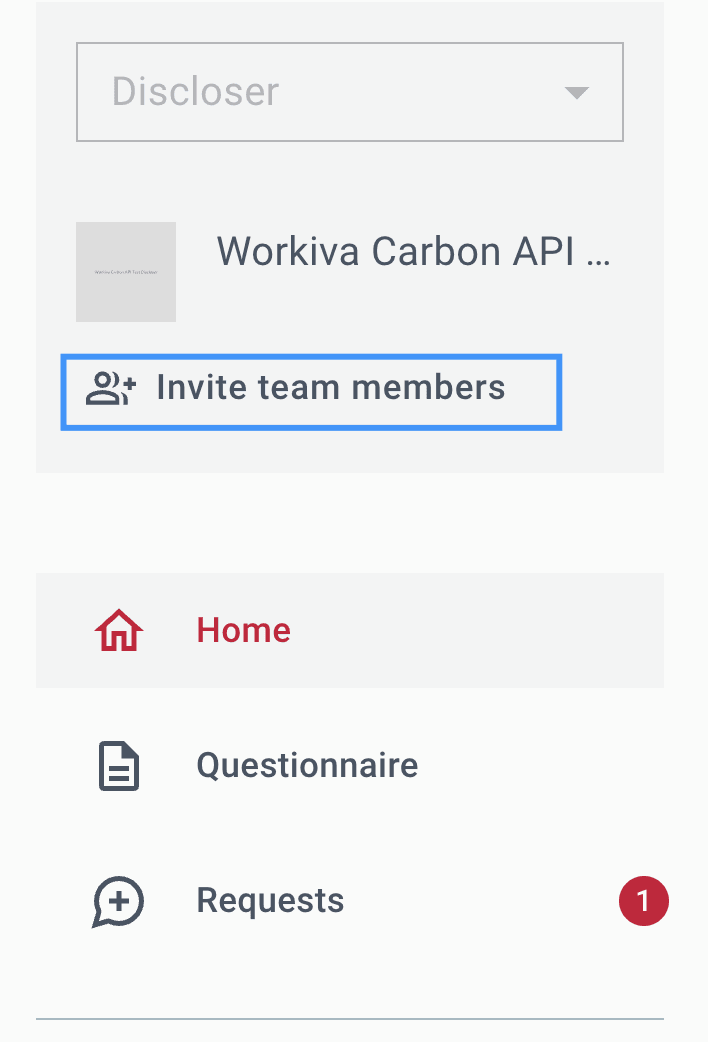
Then click "Manage software providers".
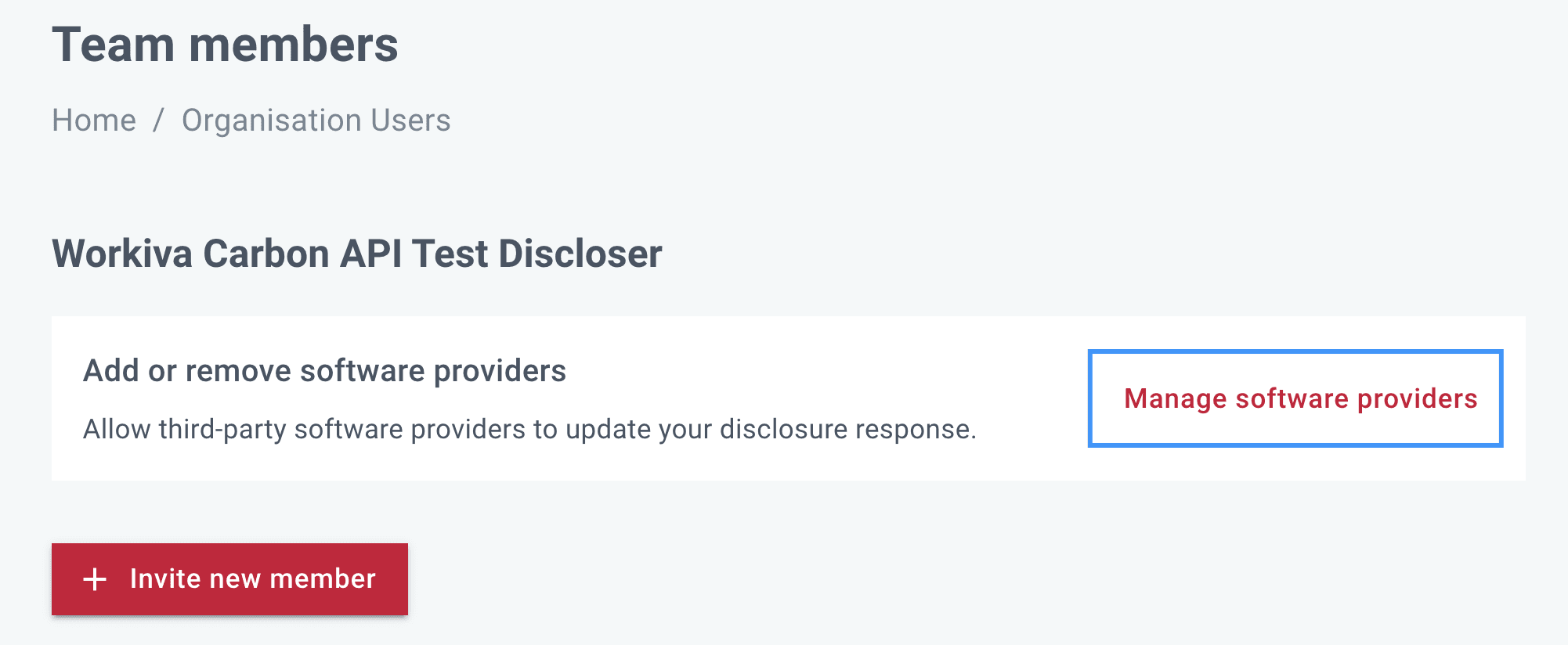
Next, click "Add provider".
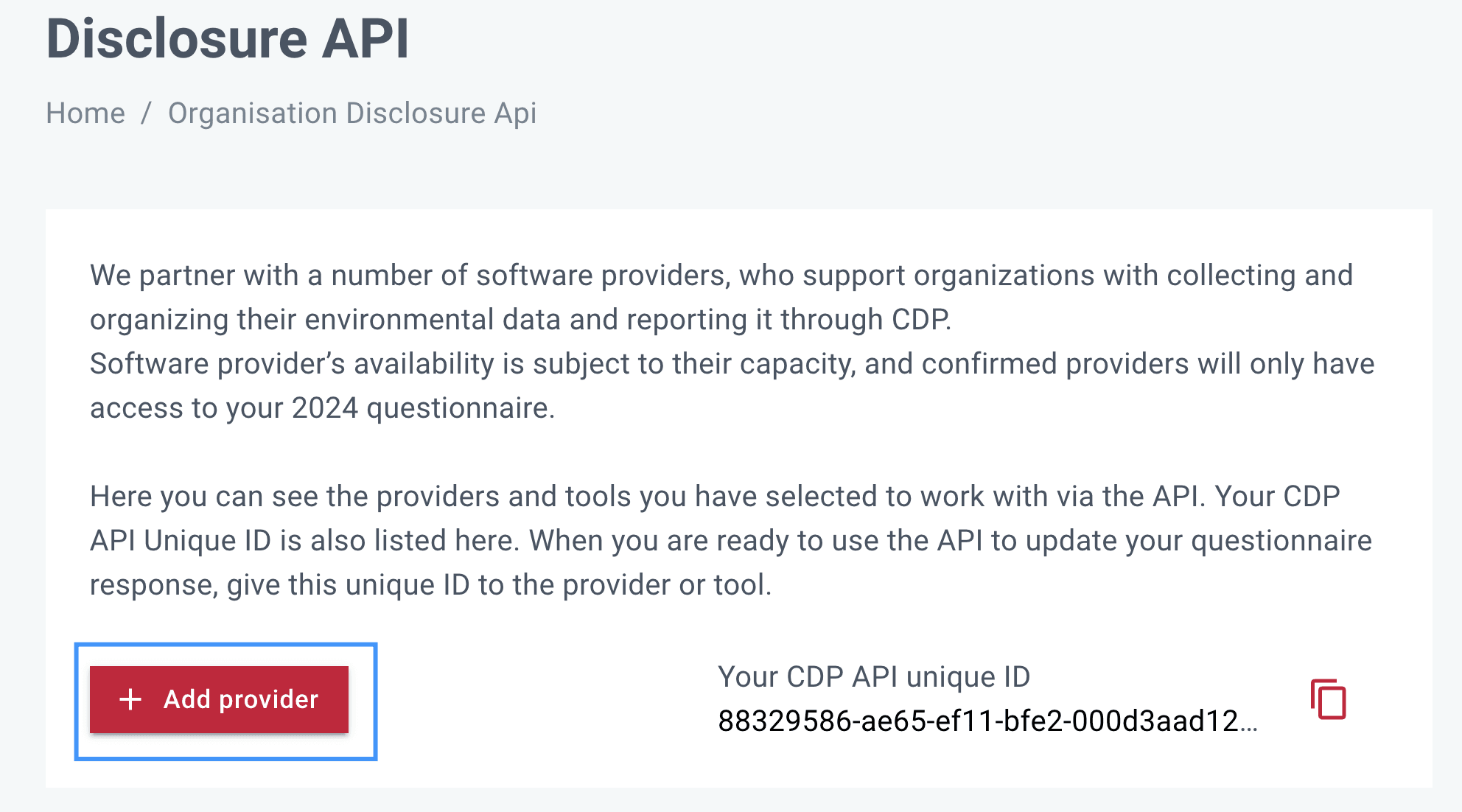
Search for "Workiva Carbon". Select this provider and click "Confirm selection".
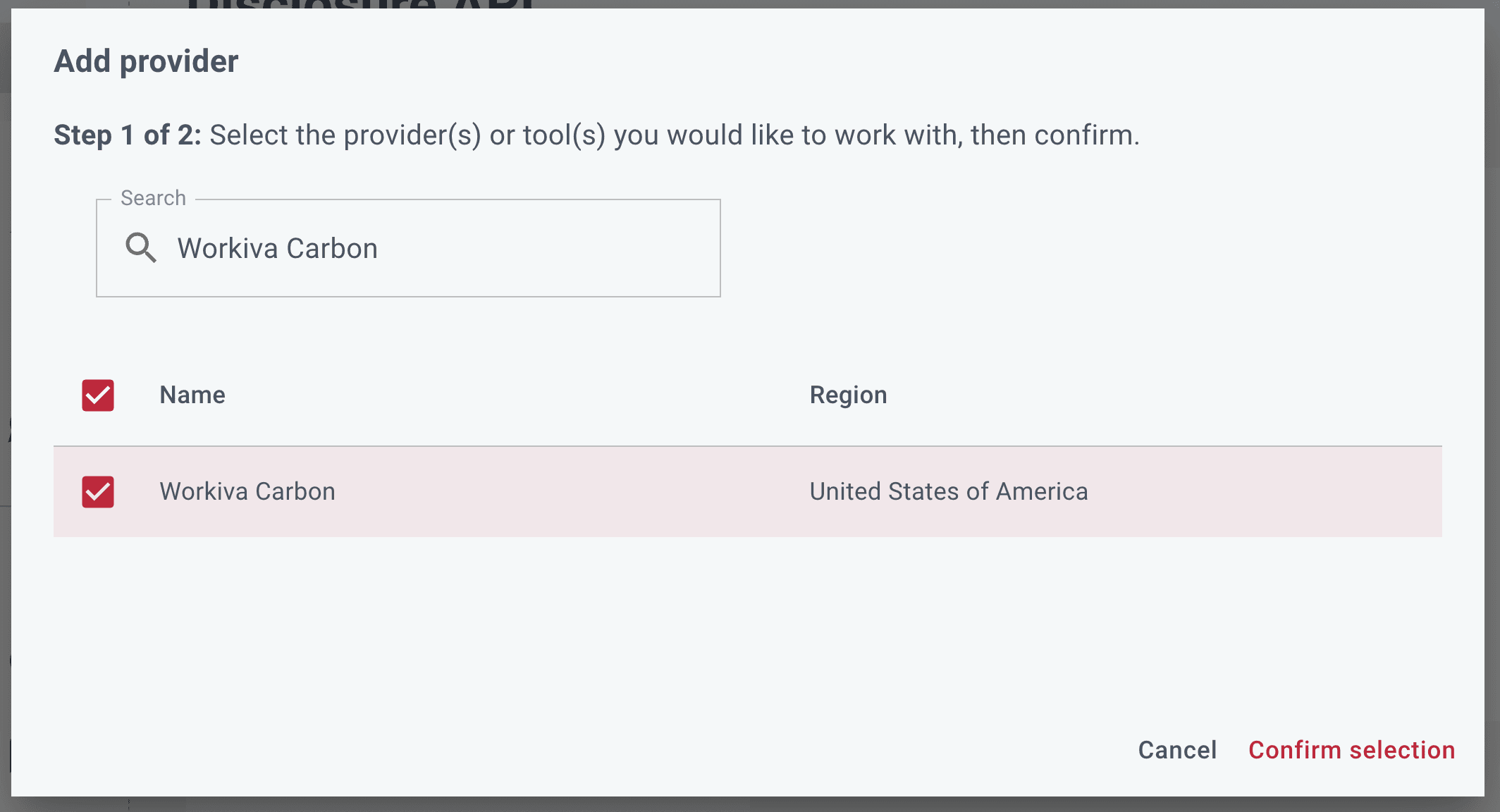
The next screen will ask you to double check your selection. Select "Add software provider".
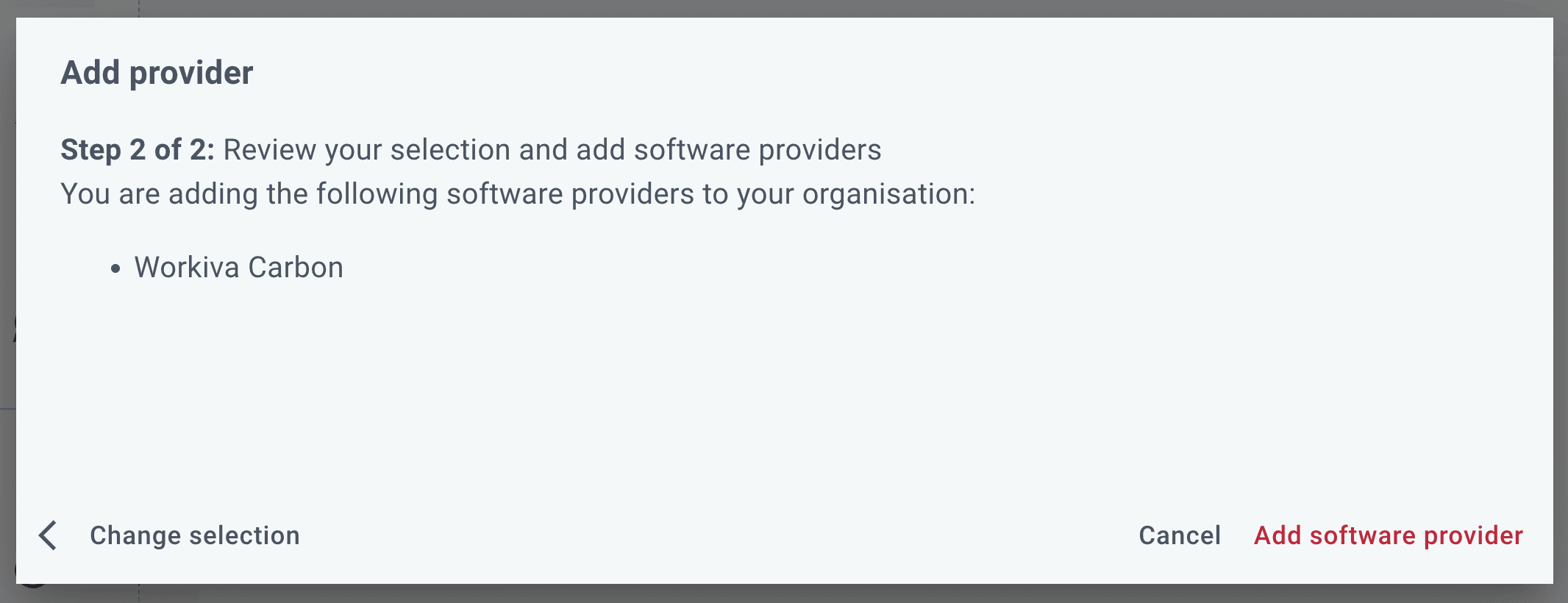
Next, copy "Your CDP API unique ID" from CDP.
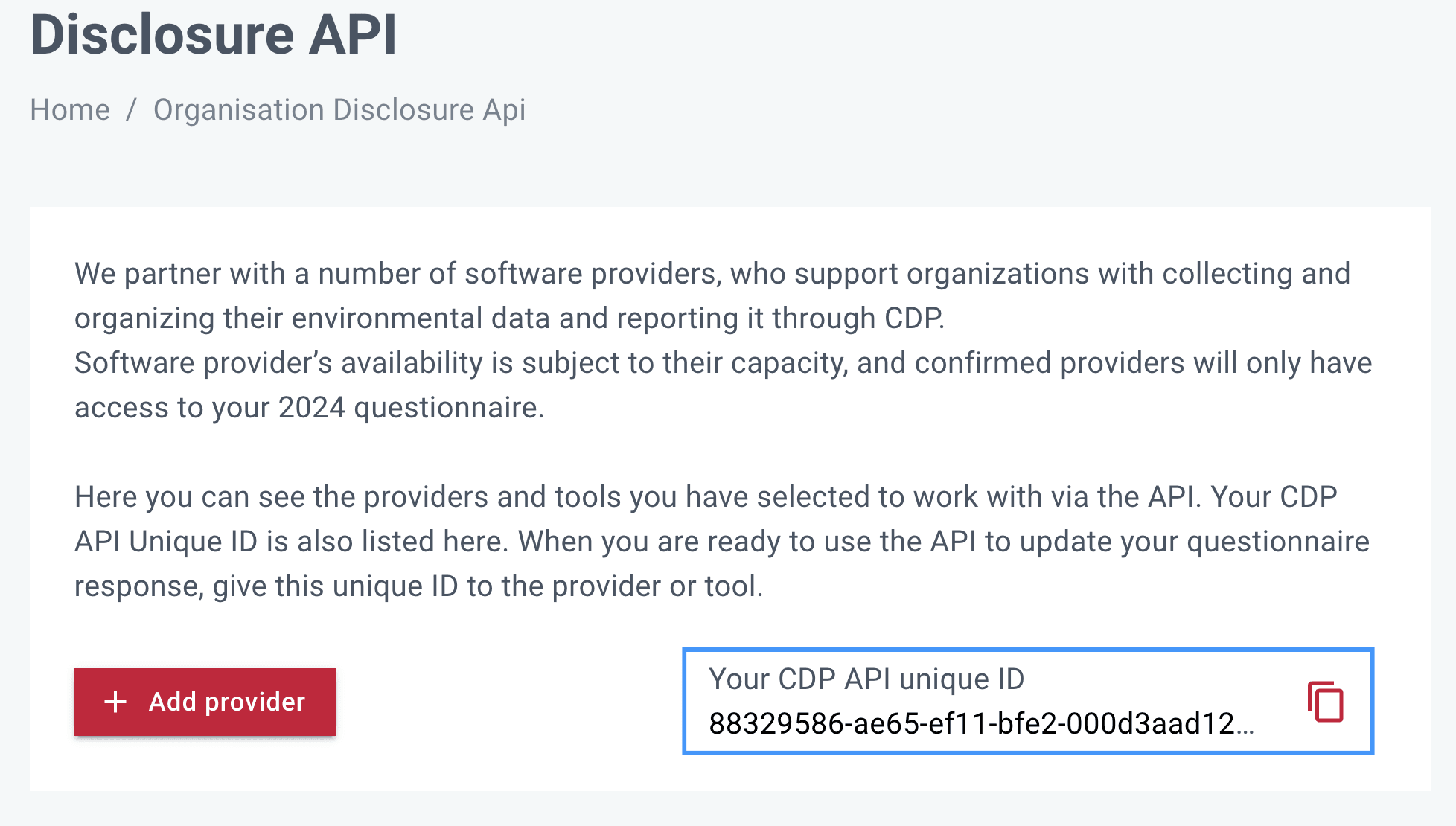
Click into your Workiva Carbon CDP 2024 report. Click the dropdown next to "Export" and select "Send to CDP".
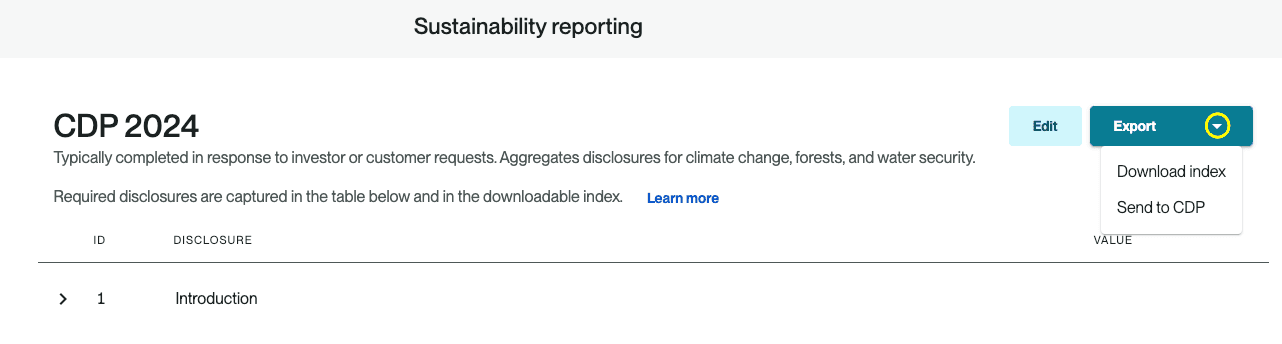
Paste your unique ID into the Workiva Carbon modal and click "Connect to CDP".
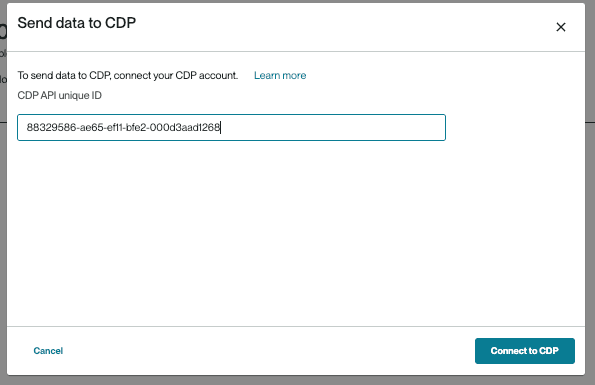
Copyright 2025 Sustain.Life All rights reserved