Categories
People: Remote workforce
Last updated: February 2023
The remote workforce calculator tracks emissions from your remote employees. These emissions are the result of energy consumed to operate work-related equipment (e.g. computers) and to heat, cool, and light their working space during work hours. Following the Greenhouse Gas Protocol, these emissions are categorized in the Scope 3 category of Employee Commuting.
This calculator works by multiplying the electricity use of home office equipment by the average number of working hours in the month (assuming 8 hours per day). If you do not know the wattage of your employee’s home office equipment, we use an average value.
In Settings, toggle on Remote workforce. Employee count will be auto selected for you because it is necessary for the calculation. If you have home office equipment wattage, please indicate that here. Otherwise, we will use national averages to calculate your emissions number.
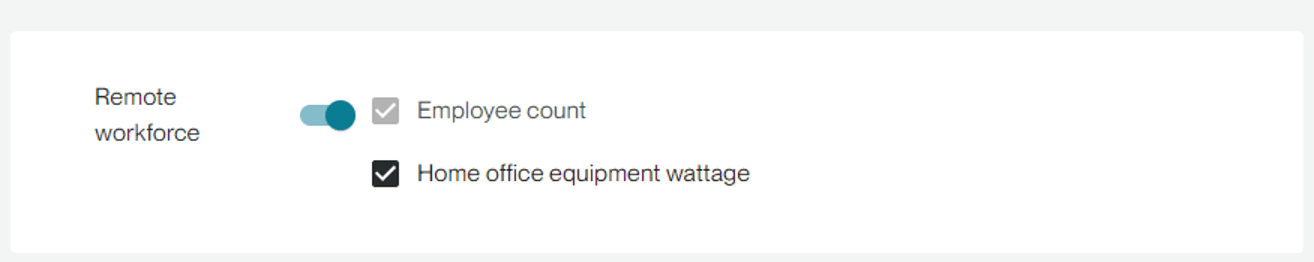
Save your settings.
Manual Entry
To record your data manually, click the “+” icon in the top left corner. Select your desired location and month.
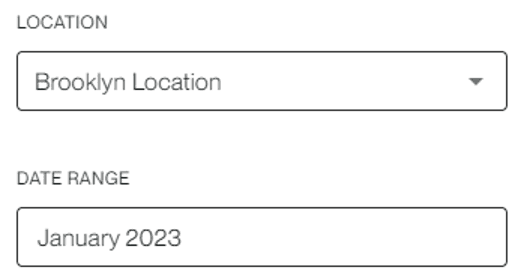
Enter the number of employees that work at this specific location and the percentage of them that work remotely. If you have home office equipment wattage, you can add that in the manual entry area as well. If you would like to track spend, you can input that information in the spend column.
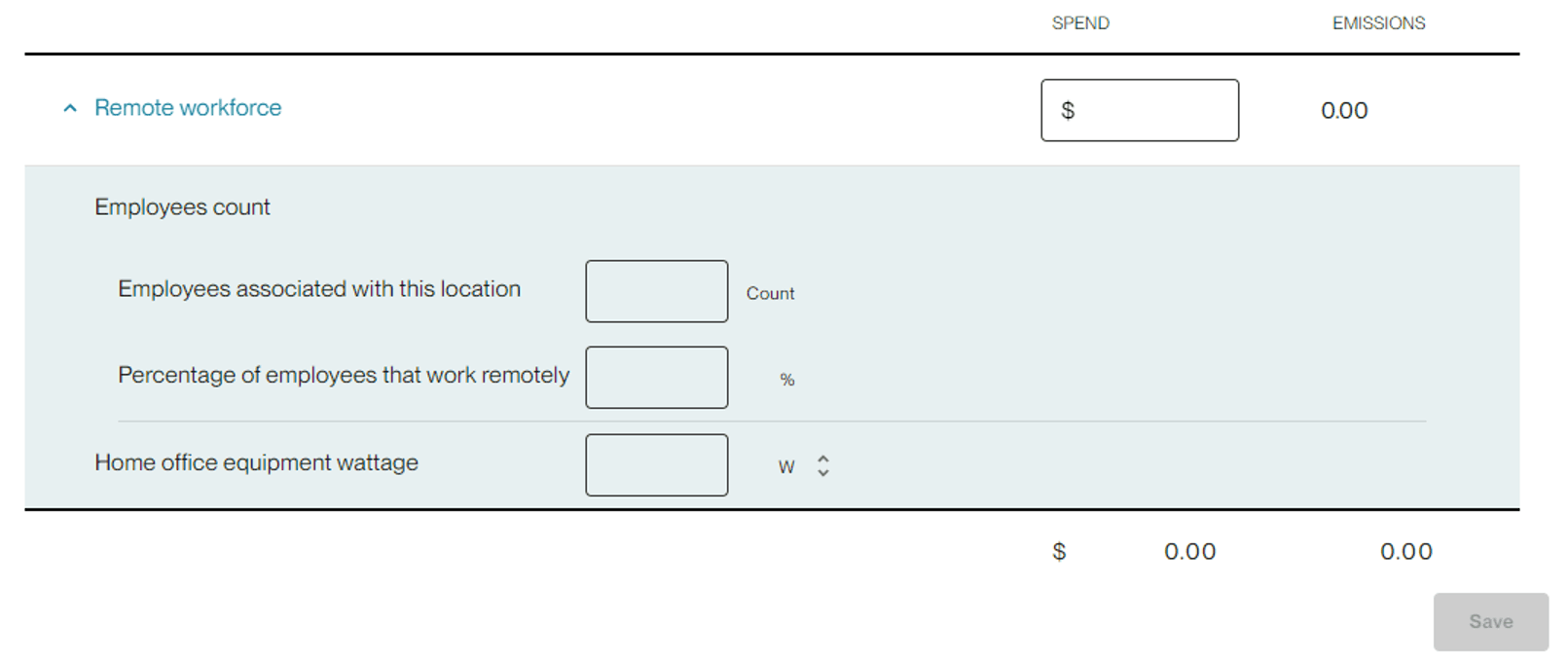
Bulk import via template
We know that remote workforce data is typically tracked annually and not month-to-month. If you have a lot of remote workforce data to enter or you’d like to do your calculations annually you can use the bulk import feature. To start, select the Bulk import icon in the top left.
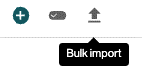
Select the date range and location of your data. Additionally, verify that the units of measure for wattage (if tracking) match the units you’ll enter.
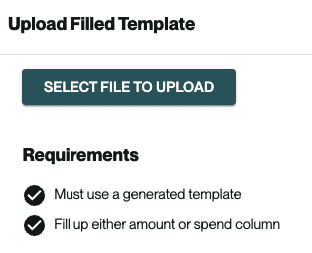
Select Download template at the bottom. Then enter the amount and the spend into the orange cells for each month. For further instructions, see the Manual entry section above.
Once you have filled out the template, save it, return to your browser, and upload it.
How often should I complete this calculation?
Remote workforce data is typically tracked annually and not month-to-month, especially for businesses that do not have seasonal swings in employment. If you choose to track it annually, you can upload a year’s worth of commuting data via our bulk import feature.
How do I gather employee home office data?
There are several ways to obtain home office data.
-
If you issue home office equipment to every employee, you may already know the wattages of their home equipment. You can input an average value in the calculator.
-
You can use our downloadable excel workbook Home office emissions workbook for employees to survey your employees by distributing it to all employees or a representative sample of your employees.
-
If you are in the US, you can then total the calculated emissions (extrapolating from the sample if necessary) and overwrite the emissions value generated by the app.
-
If you are not in the US, you can take the sum total of the wattages on the sheet 2 – Equipment and inputting the average wattage per employee into the in-app calculator.
-
Do contractors or consultants count as employees?
Following the Greenhouse Gas Protocol, it is optional to include contractors or consultants in this category. You may choose to include contractors if they make up a large portion of your remote workforce. Consultants, though they are optional, should not be included unless they are working in a capacity similar to full-time employee. If they are not working in this capacity they should be excluded. It is important whether you choose to include contractors/consultants or not, that you remain consistent in your accounting from year to year.
Copyright 2026 Sustain.Life All rights reserved