Categories
Events
Events calculator help guide
Table of contents
The events calculator feature helps organizations calculate emissions from their conferences, offsites, or other corporate events. It covers emissions from: venue energy use, lodging energy use, travel to the venue, food, swag, and waste. This calculator is not intended to be used as part of creating an organizational GHG inventory, but rather it is for calculating the isolated emissions of a single event. Calculating event emissions and adding them to your organizational inventory will result in double counting and should be avoided.
Although this calculator can calculate emissions from estimates, it is best paired with a conference attendee survey so that you can gather travel information. We also recommend working with the venue to obtain energy use and waste data for more accurate calculations.
This feature is best suited for events that last at least half a day. The estimator portions of the calculator are based on U.S. assumptions, therefore, if you are using these estimators they will be most accurate for the U.S. and Canada.
The Events calculator is accessed under Measure. To create a new event, click the New Event button in the top-right corner. This will bring you to the event overview page.
Event Overview
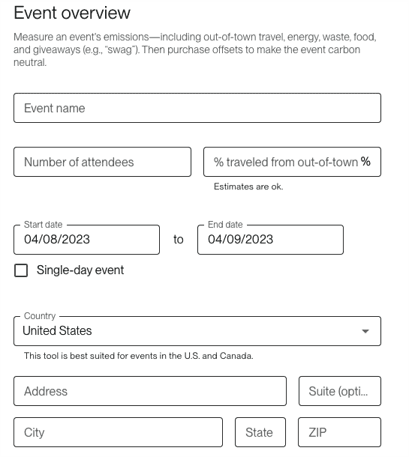
On this page, name the event and then enter the number of attendees. If the number of attendees fluctuates from day to day, enter the average number of attendees across the entire event. Then enter the percentage of these attendees that are non-local. Workiva Carbon will use this percentage to calculate long distance travel emissions.
Then enter the duration of the event, rounding up to the nearest day. For example, if an event lasted two and half days, enter it as three days. Lastly, enter the location where the event took place. Workiva Carbon will use this to select the correct geographical emission factors.
Travel
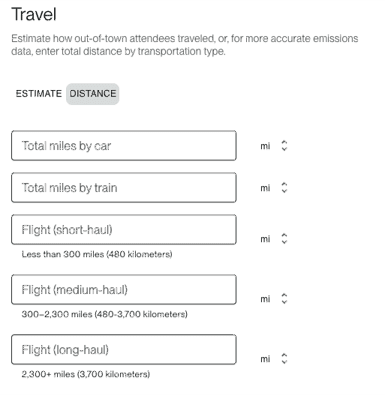
This page is for calculating the long-distance travel emissions for non-local attendees. If you have specific travel data for attendees from a survey or internal systems, you may enter the total cumulative distance traveled into each mode. If you do not have total travel distance, click Estimate at the top to switch to an estimation. To estimate, enter the percentage of non-local attendees that used each mode. We then use average distance information to estimate the total distance.
Energy
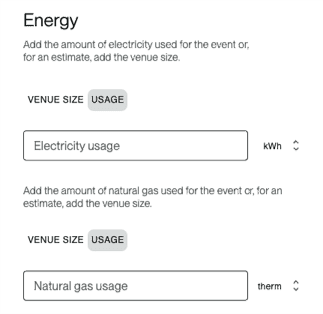
To calculate energy use from the venue, you can either enter the exact usage (if you have access to that data) or you can enter the size of the venue. If entering the venue size, Workiva Carbon will estimate the energy use based on U.S. venue energy use averages.
Food, etc.
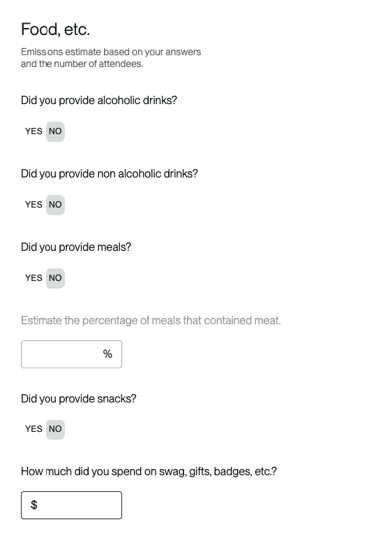
To calculate emissions from food served at the event, indicate what type of beverages and food was provided. If meals were provided, estimate what percentage of those meals included meat (even if the meals were not ultimately consumed). Workiva Carbon uses estimates of the average number of beverages and meals per person per day to calculate the total amount of beverages and food consumed. Lastly, enter the total amount spent on things like gifts for attendees and badge and program printing.
Waste
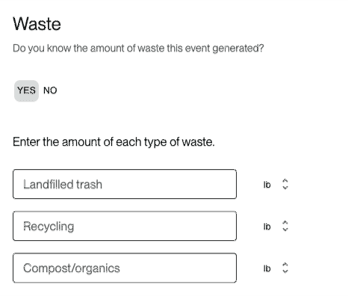
On the waste screen, if you have exact waste data for individual waste streams enter the weights here. Only enter recycling or compost if the waste was sent for recycling or composting, not if they were ultimately sent to a landfill. If you do not have exact waste data, answer No to the question and indicate which waste streams existed. Workiva Carbon will estimate the amount of waste produced from the event and calculate the emissions from that.
Copyright 2026 Sustain.Life All rights reserved